
It’s time you stop putting your business’s social media on the back burner! Social media is essential to reaching your customers, gaining new clients and generating business for yourself.
I know social media can be overwhelming. It is my job as your virtual social media manager and consultant to make it a little less overwhelming by providing you with tools you need in order to succeed, starting with what social media scheduler to use!
How do you pick a social media scheduling app?
It doesn’t matter what scheduling app you choose, just pick one! I have tried almost every app out there and can tell you that all of them will allow you to schedule posts, track analytics, and monitor engagement. There are pros and cons to each app, but once you’ve gotten comfortable with using an app, you can start to play around with what other features you want your scheduling app to have. I prefer the app Later because I can manage more than one client’s social media platforms, track analytics, monitor mentions and see hashtag suggestions.
Questions to consider when choosing a scheduling app:
-
Do you need it to manage multiple social media accounts?
-
Do you want a bird’s eye view of your social media calendar?
-
Can it monitor various campaigns, keywords and hashtags?
-
Does it provide deeper insights and social media analytics?
-
Does it capture audience demographic data?
1. Later
#1 marketing platform for Instagram.
Pricing: Free, $7.5, $19, $24, $41 / month
Social Networks Supported:
Facebook, Instagram, Pinterest, and Twitter
Pros:
-
Best time to post
-
Hashtag suggestions
-
Hashtag analytics
-
Ability to schedule Instagram Stories
-
Instagram first comment
-
Linkin.bio
Cons:
-
Doesn’t have Facebook analytics
-
Can’t post to LinkedIn or YouTube
-
Can’t run social media ads
*Used by brands such as: MeUndies, Patagonia, S’well, USA Today, and GQ
2. Buffer
Best for straightforward social media scheduling.
Pricing: Free, $15, $65, $99 / month
Social Networks Supported:
Facebook, Instagram, Pinterest, Twitter, and LinkedIn
Pros:
-
Easy & Simple Interface
-
Google Analytics integration
-
Allows you to post pictures, videos and gifs
Cons:
-
Unable to boost Facebook posts
-
Lack social listening function
*Used by brands such as: Huckberry, FOOD52, Spotify and The Sill
3. Hootsuite
Manage all your social media in one place.
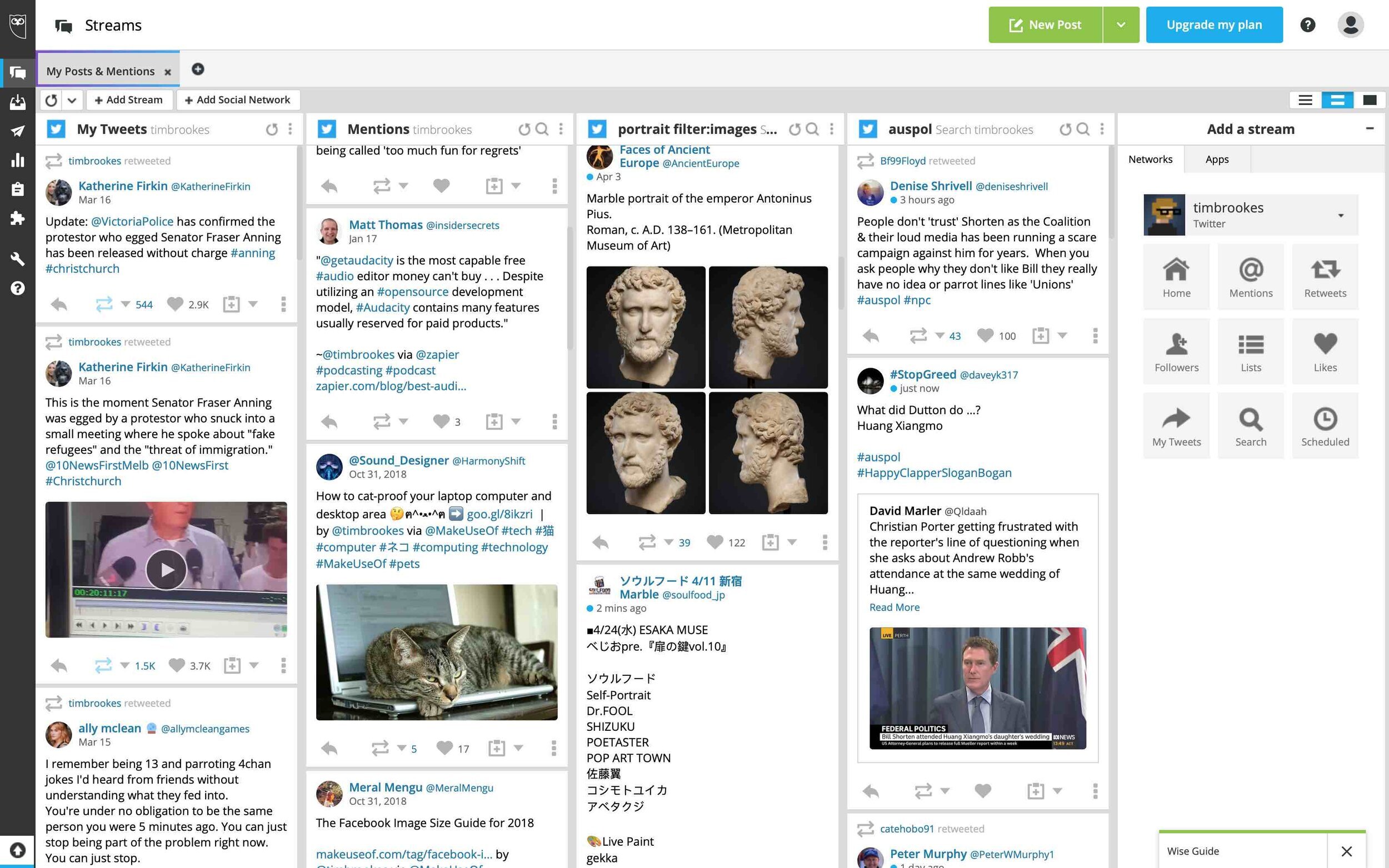
Pricing: Free, $29, $129, $599 / month
Social Networks Supported:
Facebook, Instagram, Pinterest, Twitter, LinkedIn, and YouTube
Pros:
-
Is one of the only apps that allows you to post to all social media platforms
-
Detailed analytic reports
-
Allows you to run social media ads
Cons:
-
Expensive
-
Dashboards can be overwhelming
-
Longer learning curve
*Used by brands such as: Meliã, Marketo and SXSW
4. Sprout Social
Real people. Real brands. Real connection.
Pricing: $99, $149, $249 (Free 30-day trial)
Social Networks Supported:
Facebook, Instagram, Pinterest, Twitter, and LinkedIn
Pros:
-
Single Stream Inbox
-
CRM features
-
Team interactions
-
Amazing online support
Cons:
-
No free version available
*Used by brands such as Subaru, Evernote, Loews Hotels, and Edelman
5. Planoly
Simplifying Social Marketing.
Pricing: Free, $7, $15 / month
Social Networks Supported:
*Facebook, Instagram, and Pinterest
Pros:
-
Directly link products in your photos to create shoppable feed
-
Ability to schedule Instagram Stories
-
Instagram first comment
Cons:
-
Can’t create a Facebook post by itself, you have to auto-publish your Instagram post to Facebook
-
Can’t post to LinkedIn or YouTube
-
Basic analytics
*Used by brands such as: Anthropologie, Glossier, Estee Lauder, and Redken
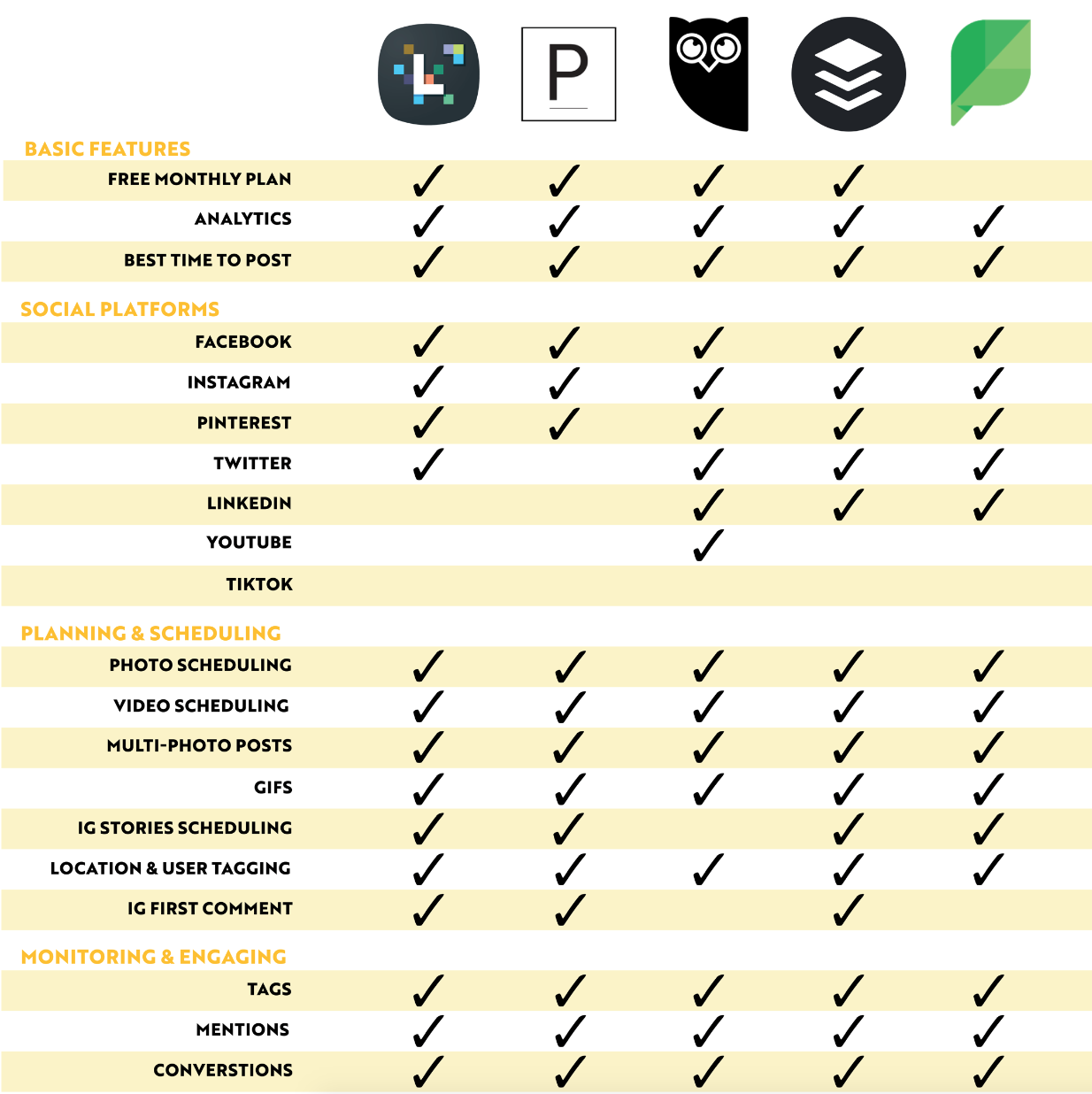
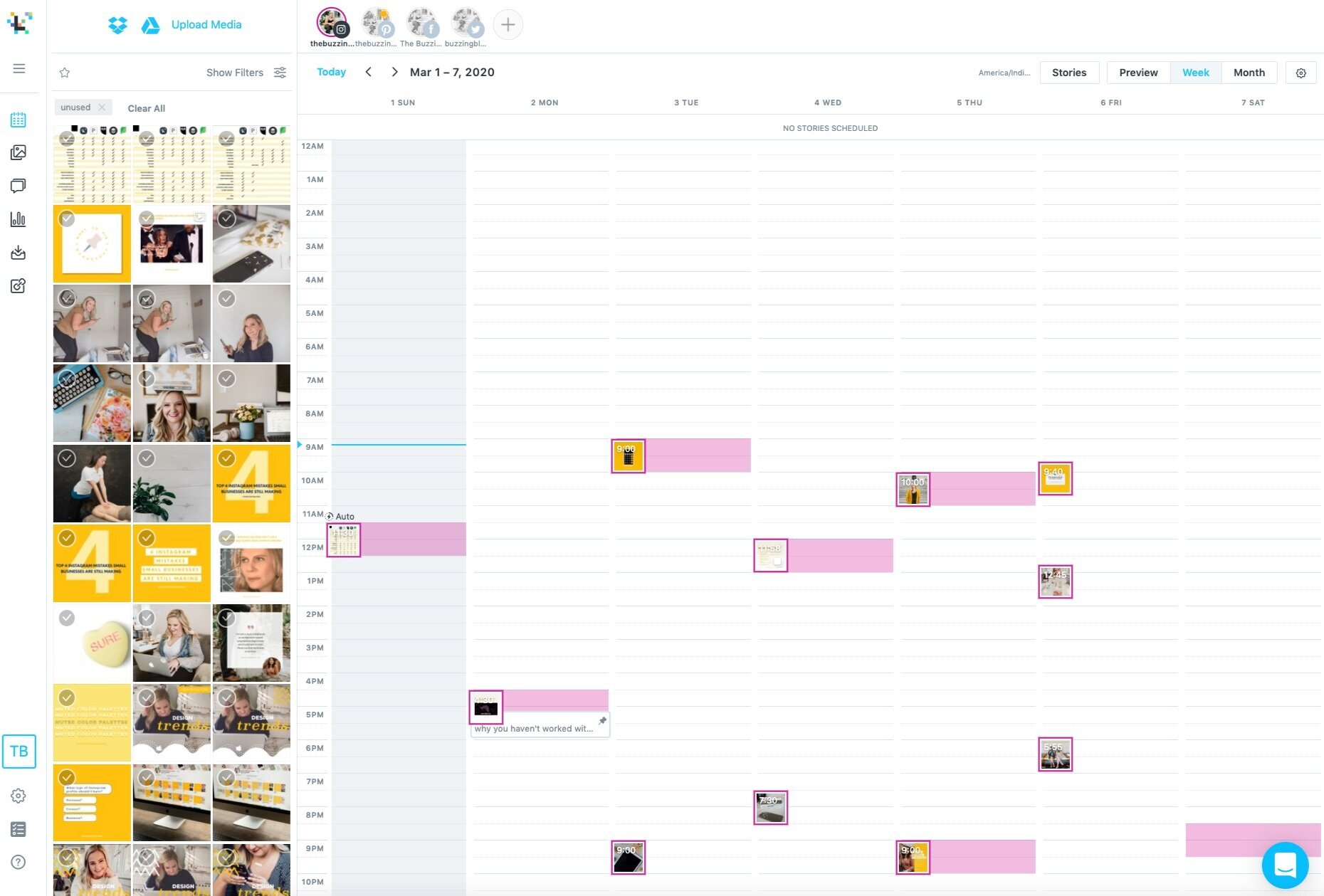

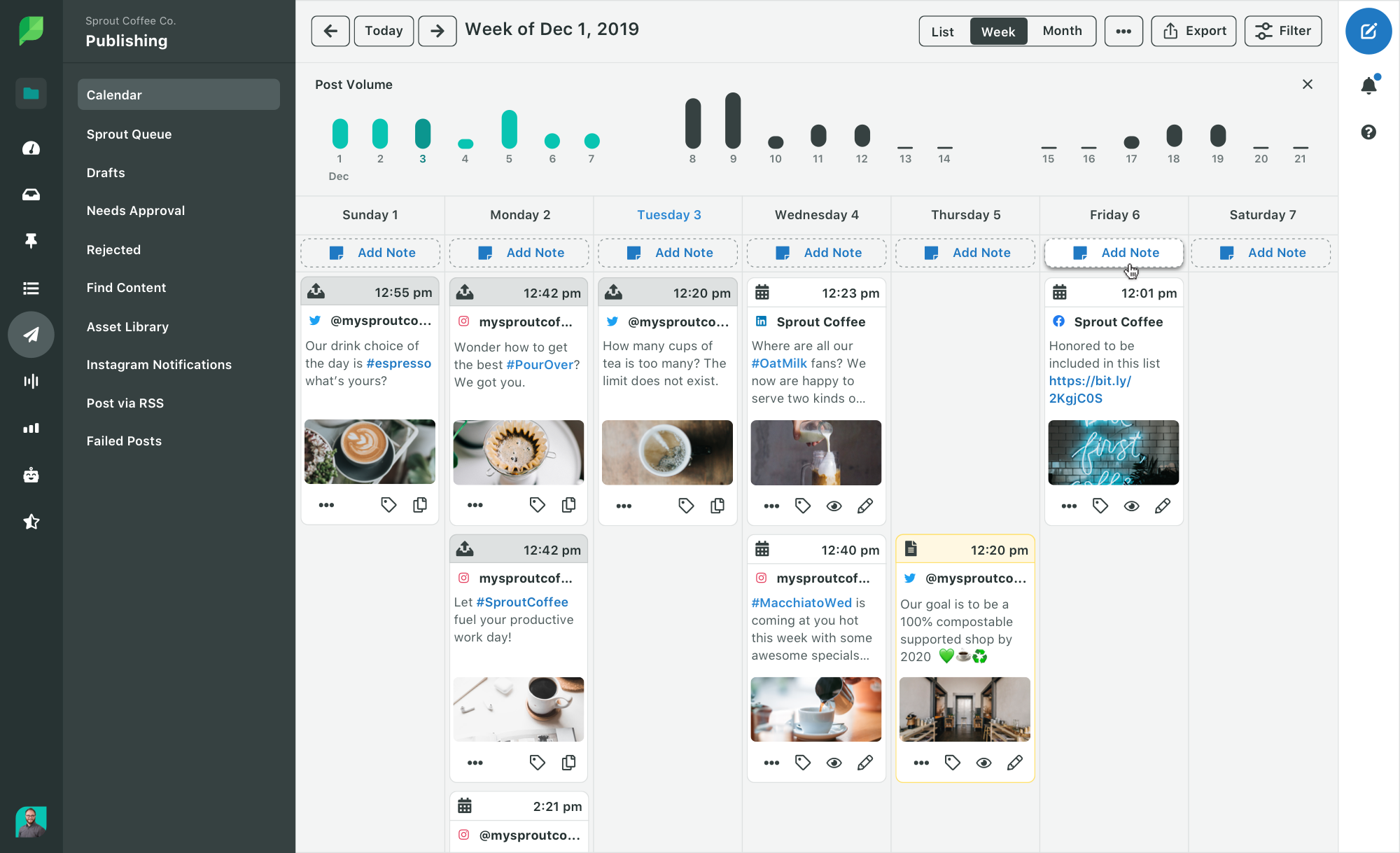
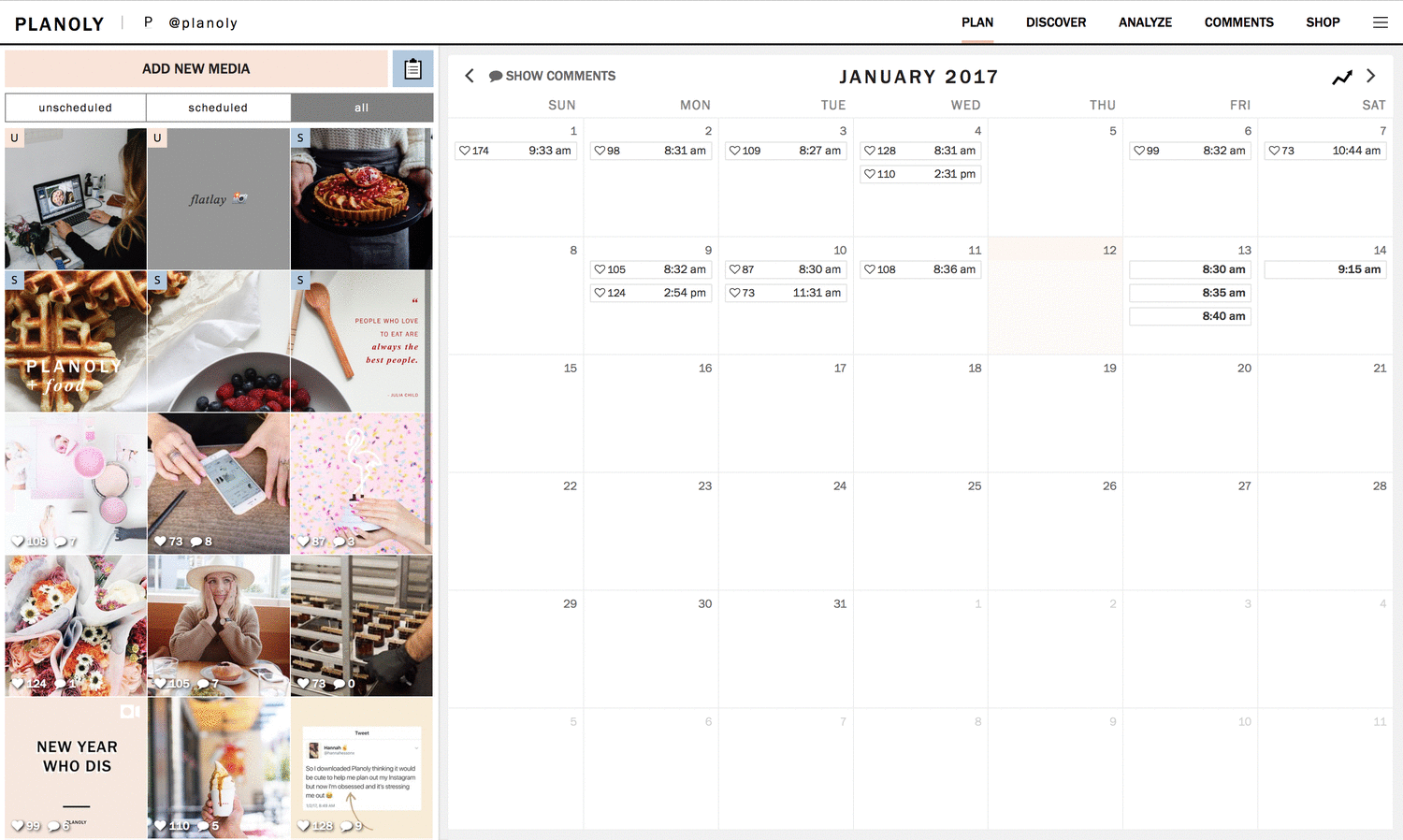
LEAVE A COMMENT
+ show comments
- hide comments