Every small business can post Instagram Stories but not every business knows how to make their stories engaging or aesthetically pleasing. Making your stories on brand and engaging will allow you to expand your audience and invite people into your profile. Here are six of my go-to apps when creating fun, aesthetically pleasing stories for myself and clients.
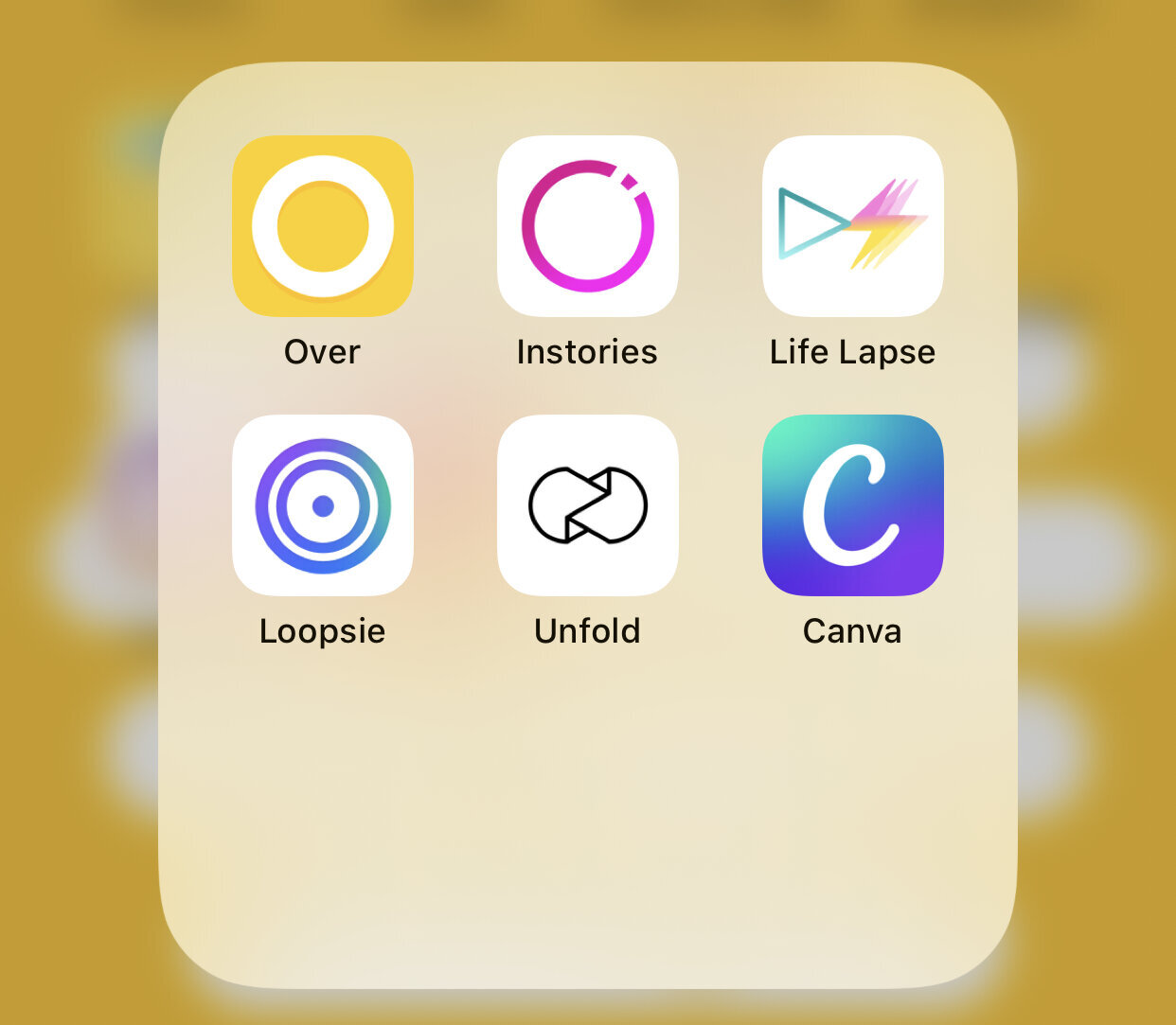
1. Over
The Over app started with the simple “text over photos concept” and has evolved into allowing people to grow their business, create a brand, and stand out from competitors. Their mission, “We inspire people to create”, truly shows what you are able to do with all the features that Over offers. Over provides loads of professionally designed Instagram Story templates and layouts for photos and videos to put on your Instagram Stories. Some of the features include being able to customize the content to make it your own by uploading logos, fonts, and color schemes.
You are also able collaborate with your team on a design and receive instant updates and feedback on the work. Another great feature is that Over has easy to use tools that require no previous experience, allowing you to become a social media guru and stand out from the crowd. The Over app is available for download using mobile devices and they recently just came out with a desktop version!
2. Instories
Instories is another design app that allows you to create your best Instagram Stories in 5 minutes by stating “All you need is the app, a phone, and your thumb to wow the world”. With Instories you are able to choose a designed template, easily customize your story using premium templates with over 100s of fonts and 80 icons, and export to Instagram, Facebook, and Snapchat.
Instories gives you the ability to express your brand’s messages into aesthetically pleasing stories to share with your audience without any previous design skills. The Instories app is available for download on mobile devices.
3. Life Lapse
The Life Lapse design app allows you to “bring your brand to life with beautiful, eye-catching stop motion videos”. This app makes creating stop motion videos simple and easy with their in-app academy that shows you the techniques and settings used to create seamless looking videos for your Instagram Stories. With Life Lapse you are able to create a story with your videos in 3 steps: learning, shooting and editing, and saving.
Life Lapse’s features include Instagram crop guidelines in camera to royalty-free music. Some of the camera features include flash, exposure lock, grids, focus lock, and so much more. Life Lapse also has editor features that allow you to adjust the speed of your video, crop and resize the video, turn the video into a Boomerang, and add sound effects to make your video perfect.
Life Lapse also has an academy which includes an introduction to stop motion course and in-depth tutorials. All of these features can help bring your video to life on your Instagram Story which can increase engagement, close more sales, and keep your brand’s aesthetic consistent. Life Lapse is available for download on mobile devices.
4. Loopsie
Loopsie is another design app that allows users to create immersive cinematographic video loops on a new platform that is a cross between a photo and a video. Loopsie “lets you create stunning 3D Photos, D3D Camera Parallax like videos, Smart Long Exposure, Light Trails, Living Photos and much more”. With Loopsie you can create stunning content for your stories that comes to life with no professional equipment.
5. Unfold
Unfold is another design app that allows you to create engaging and beautiful stories with their easy-to-use templates. Unfold was built for people who want to tell stories in a “thoughtful and curated way”. Through this app you can edit your photos and videos using Unfold’s filters and effects as well as their advanced text tools with curated fonts and styles. Unfold allows you to become a storyteller while creating your own content that can be exported and shared easily to Instagram. The Unfold app is available for download on mobile devices.
6. Canva
Canva is a design app that has an array of categories of templates to choose from. One of those categories are their ready-to-use Instagram Story templates. Canva offers a wide variety of customizable Instagram Story templates as well as background story templates for whatever you may need. You are also able to import photos and videos into a template. In addition, Canva also has an Instagram Story Highlight Cover template that you can use to create aesthetically pleasing and on brand covers. With all of these templates you are able to edit the design, fonts, and colors to make it consistent with your brand.
One of the great features about Canva is that they have a media library with illustrations, animations, images, frames, patterns, and graphics. Once you are finished designing your story you are able to save it to a file or publish it directly to Instagram. Creating branded Instagram Story templates with Canva will save you time and allow you to stay on brand with all of your posts and stories. The Canva app is available for download on mobile devices.
need ideas on how you can make your instagram stories more engaging?

LEAVE A COMMENT
+ show comments
- hide comments