As a social media manager, you would think crafting my own social media calendar would be easy, right? While it might be easier for me than most, it is still overwhelming and frustrating when I sit down to write my monthly content calendar. Whenever I find myself feeling overwhelmed, I take a deep breath and go back to my four basic content calendar steps.
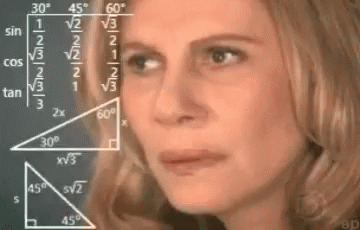
Step 1: Choose a scheduling apps
If you already use a scheduling app you can skip down to step two. If you are like the majority of my clients and small business owners, chances are you haven’t started using a scheduling app, or even know what a scheduling app is.
It doesn’t matter what scheduling app you choose, just pick one! I have tried every app out there and can tell you that all of them will allow you to load in your content pictures, move them around and make a pretty grid, write your captions, and post to your social media platforms. There are pros and cons to each app, but once you’ve gotten comfortable with using an app, you can start to play around with what other features you want your scheduling app to have. I prefer the app Later because I can manage more than one client’s social media platforms, track analytics, monitor mentions and see hashtag suggestions.
In summary, planning your social media content using a third party app is going to save you so much time and let you get back to doing what you love. You may even start to find social media content planning fun rather than overwhelming!
Step 2: add holidays related to your industry or business
Once you have decided what scheduling app to use, download my 2020 Holiday Calendar and write down the fun holidays that relate to your business or industry.
This is something I have been doing since I started managing social media accounts back in 2013. In the beginning, I made the mistake of posting every fun holiday even if it didn’t really relate to my clients industry or business. Since then I’ve realized I only need to include the holidays that are relevant. I have found that by adding in these fun holidays you are able to relate to your audience and start up fun conversations
For example, I manage the social media accounts of two Italian restaurants and will post a picture on February 9th for National Pizza Day. If I was managing a Mexican restaurant’s social medial account, this wouldn’t be relevant and I would post on National Margarita Day instead. Once you add fun holidays you can move onto step 3.
step 3: Come up with 4-5 categories
Every time I meet with a new client we come up with 4-5 topics to discuss on their platforms each week. I have found that when you come up with categories to post about each week, captions and content flow a lot easier.
For example: every week I try and make sure to post tips and tutorials for Facebook, Instagram, Twitter and Pinterest. I try and highlight my services, testimonials, memes, what to pin Wednesday, etc.
Another way to look at this is a play on words.
-
Monday: Memes
-
Tuesday and Thursdays: Tips, Tutorials or Testimonials
-
Wednesday: What to pin Wednesday
-
Friday: Facebook Friday, Favorites Friday or Friday Introduction
-
Saturday: Service Highlight
-
Sunday: Self care sunday
Step 4: craft the perfect captions
Okay now that you’ve done those three other steps it’s time to finish with the last step everyone struggles with…the captions!
You’ve loaded in all your pictures, planned them out/made a pretty grid, looked at your analytics to tell you the best time to post your content and now it’s time to craft the perfect captions.
Something to keep in mind is that even once you loaded in all your pictures, it’s okay to schedule other posts in real time. You could be going to an event and snap a picture with friends.
Every caption should have the following:
In conclusion, I truly believe that if you follow these four steps you are going to have an easier time crafting your social media content. If you are still feeling overwhelmed after reading this blog post, it may be time to outsource your social media management and give your favorite Blonde a buzz.
February is only a few days away, have you planned your content calendar yet?!
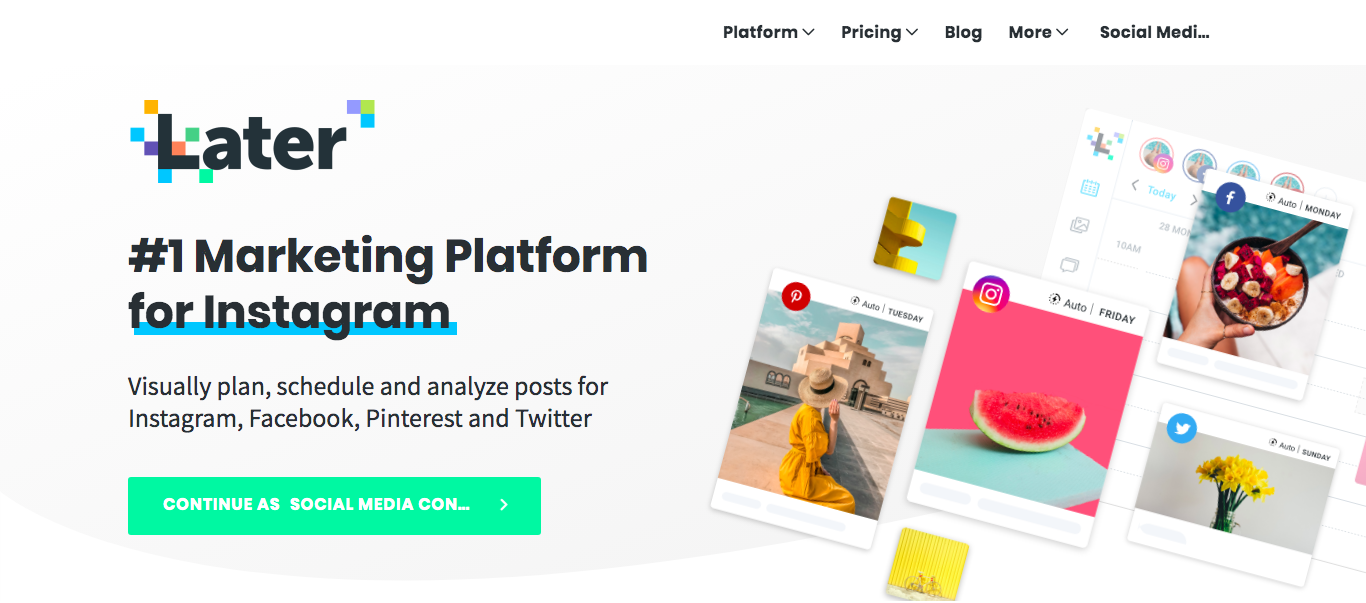

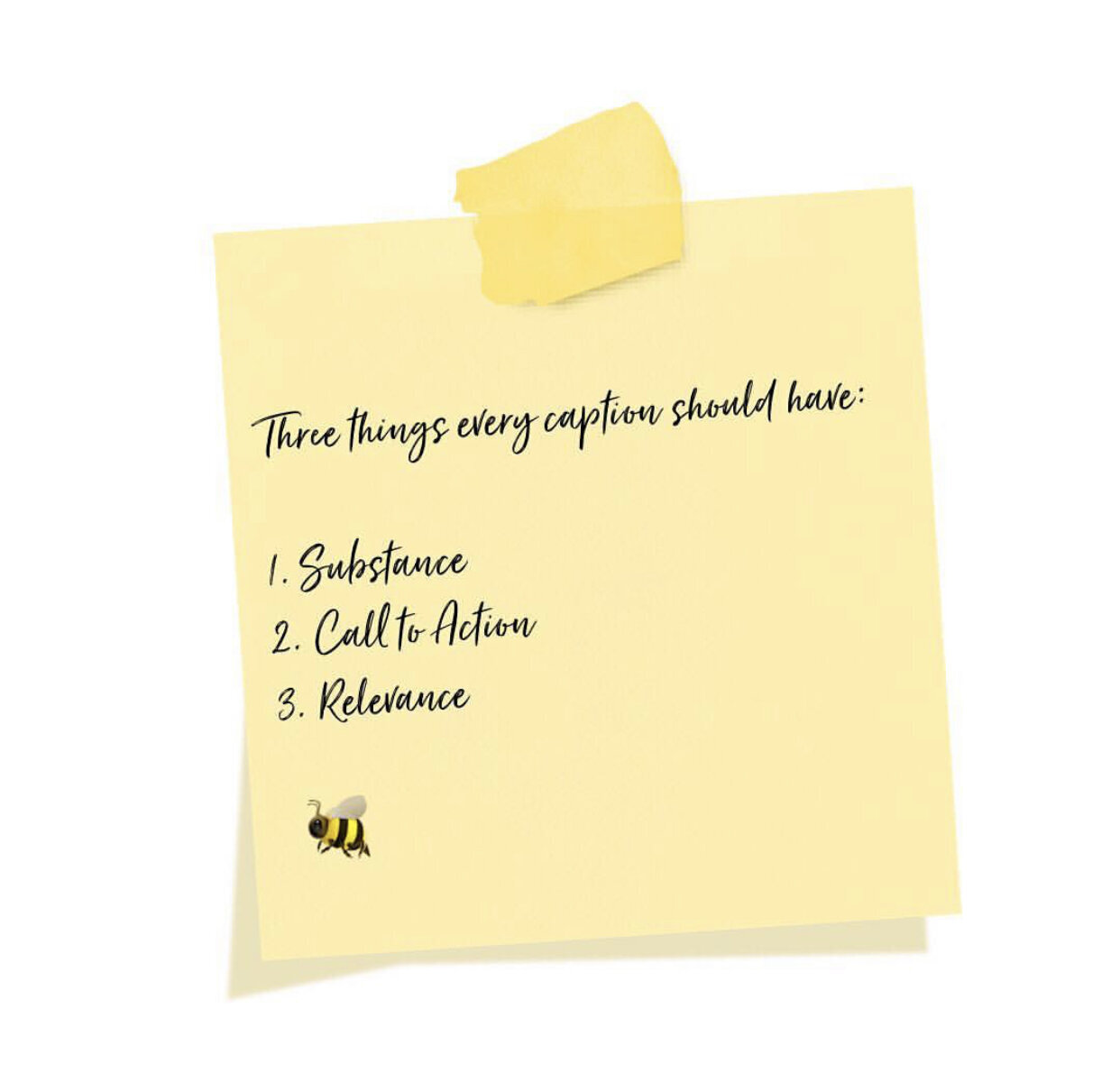
LEAVE A COMMENT
+ show comments
- hide comments